Random Access Memory (RAM) is a device on the computer used to store temporary data that are likely to be retrieved by the user often. Besides RAM, the other way a computer stores data is through cache or storage. Storage is often mistakenly referred to as the actual memory that is permanently stores data on the hard drive or solid state drive while the CPU cache is a small amount of memory that is stored in the CPU chip.
Random Access Memory (RAM) is a device on the computer used to store temporary data that are likely to be retrieved by the user often. Besides RAM, the other way a computer stores data is through cache or storage. Storage is often mistakenly referred to as the actual memory that is permanently stores data on the hard drive or solid state drive while the CPU cache is a small amount of memory that is stored in the CPU chip.
Cache is data that is used very frequently. Both RAM and CPU cache is a temporary storage (memory) to be deleted when the computer is turned off. Problems in the computer’s memory are actually rare because memory cards have no moving parts so it is relatively more durable and reliable.
Here are some signs indicative of problems in the computer’s RAM:
1. When turned on, the computer appears to be fine. However, with more use you might feel the computer’s performance decreases. This may be displayed, for example, when a webpage takes an unusual amount of time to load.
- Does the computer restart unexpectedly when you’re working on something? Computers may have just booted and then reboot again. In addition to random booting, the computer may also often experience sporadic and unexpected “freezing”.
- The computer screen flashes with a blue screen with white text before restarting. Blue screen error messages can be very annoying because you do not have a chance to read the error message. Many things can cause these problems and faulty memory is one of them.
- Do you find damaged files randomly? Check whether the broken files are frequently accessed and on-save files. If this happens, your computer’s RAM may be in a problematic situation and if the condition is left unchecked, the file structure on the hard drive will slowly be chaotic so that the computer cannot be turned on or re-booted.