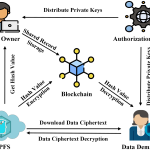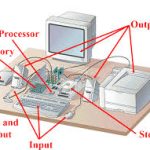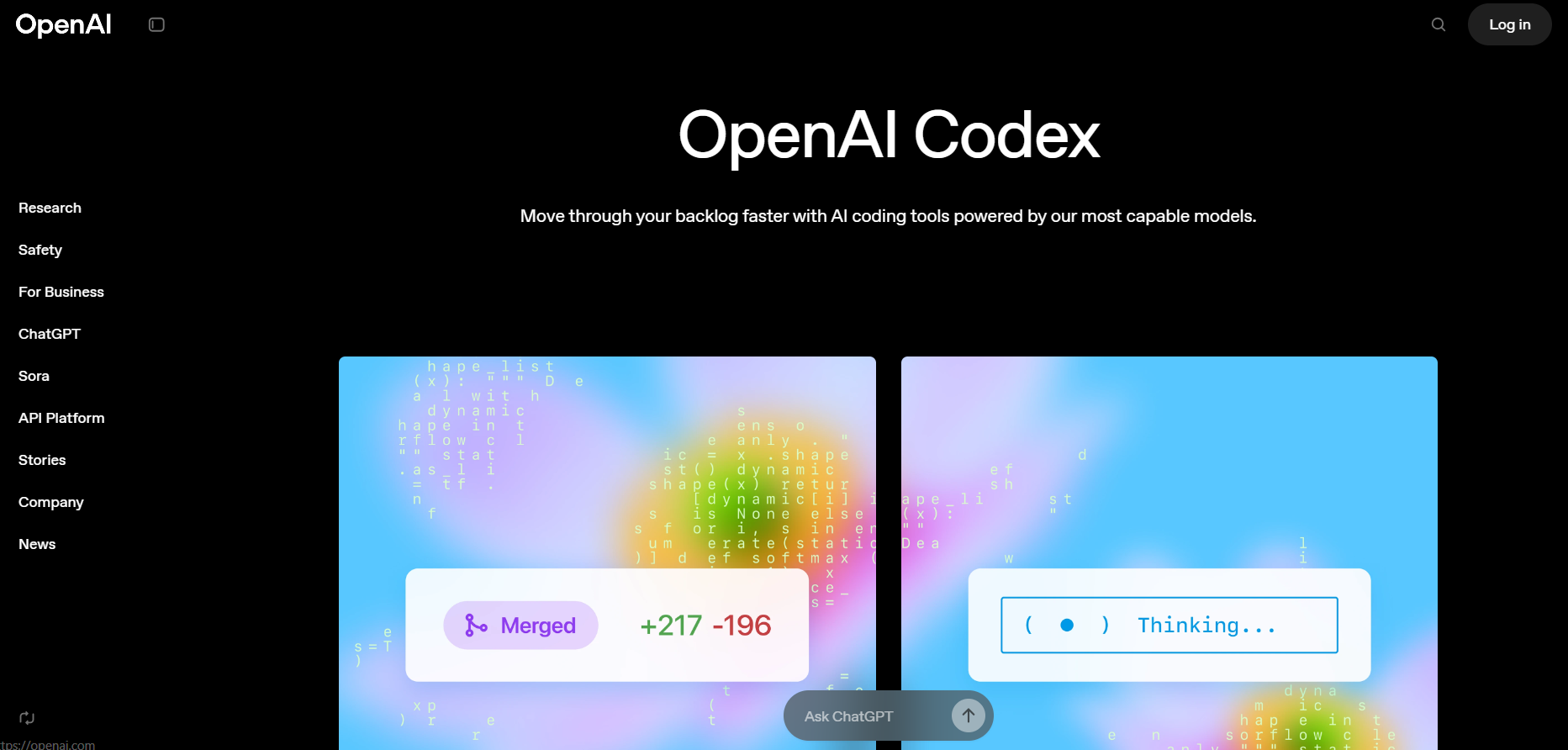
Let’s be honest. Debugging can feel like searching for a single, faulty Christmas light in a tangled mess of a thousand. You squint, you trace, you get frustrated. It’s a massive time-sink and, frankly, a creativity killer.
But what if you had a partner? One that never gets tired, can scan millions of lines of code in seconds, and can point directly to the most likely culprits. That’s the promise of AI-assisted debugging. It’s not about replacing developers—far from it. It’s about supercharging them.
How AI is Changing the Debugging Game
Traditional debugging relies on a developer’s intuition and systematic step-by-step checking. It’s a manual process. AI, on the other hand, brings a data-driven, pattern-recognition powerhouse to the table. Think of it as the difference between a detective following a hunch and one with access to a global crime database.
These tools learn from vast repositories of code, common bug patterns, and even your own project’s history. They don’t just find errors; they understand context. This shift is fundamental. We’re moving from reactive debugging—fixing what’s broken—to proactive code improvement, often catching issues before they even become bugs.
The Core Techniques in Action
So, how does this magic actually work? Well, it’s less about magic and more about some seriously clever technology. Here are the main ways AI is rolling up its sleeves and helping us untangle code.
1. Intelligent Error Analysis and Root Cause Suggestion
This is the most direct application. You paste a stack trace or error message into your AI coding assistant, and it doesn’t just parrot the error back to you. It analyzes the stack, cross-references it with your codebase, and suggests the specific line or logic flaw causing the problem.
It might say something like, “NullPointerException likely caused by user input not being validated on line 47,” and even offer a code snippet for the fix. It cuts down the “what on earth does this error mean?” time from minutes (or hours) to seconds.
2. Pattern-Based Bug Prediction
This one feels a bit like fortune-telling, but it’s grounded in data. AI models are trained on millions of bug fixes. They learn that certain code patterns—like a specific way of handling loops or resource allocation—are statistically more likely to contain bugs.
As you write code, the AI can highlight these smelly patterns in real-time. It’s like having a seasoned code reviewer looking over your shoulder, whispering, “Hey, I’ve seen that pattern fail before. Maybe try it this way instead.” This is a huge leap for proactive error prevention.
3. Automated Test Case Generation
Writing tests is crucial, but it can be tedious. AI can automatically generate unit tests by analyzing your code’s structure and intended behavior. It can even create tests specifically designed to break your code, uncovering edge cases and boundary conditions you might never have considered.
This doesn’t mean you can skip writing tests altogether—your human insight is still vital—but it massively boosts test coverage and finds hidden vulnerabilities.
A Practical Look: AI Debugging Tools You Can Use Today
This isn’t just a future concept. Powerful AI-assisted debugging is already integrated into the tools developers use every day.
| Tool / Technology | How It Assists in Debugging |
| GitHub Copilot | Offers line-by-line code suggestions and can explain complex error messages in plain English. Its “chat” feature can act as a rubber duck debugger on steroids. |
| Amazon CodeGuru | Uses machine learning to identify critical issues, find expensive lines of code, and offer specific recommendations for remediation. |
| Tabnine | Provides whole-line and full-function code completions, helping to prevent syntax errors and common mistakes as you type. |
| Integrated IDE Features | Tools like IntelliJ IDEA and VS Code are increasingly baking in AI that suggests fixes for highlighted errors directly in the editor. |
Best Practices for Working with Your AI Debugging Partner
To get the most out of these tools, you can’t just treat them like a fancy search engine. You need to collaborate.
- Provide context. Don’t just paste an error code. Give the AI the relevant function, a snippet of the surrounding code, and a description of what you’re trying to achieve. The more it knows, the smarter its answer.
- Treat it as a suggestion engine. Don’t blindly accept every change. Understand why the AI is proposing a fix. This is a learning opportunity—it makes you a better developer by teaching you common pitfalls.
- Iterate on the conversation. If the first suggestion isn’t right, tell it! Say, “That didn’t work because of X, try another approach.” The dialogue is key to zeroing in on the correct solution.
- Keep security in mind. Be cautious about pasting sensitive proprietary code into public AI tools. Use enterprise versions or on-premise solutions when dealing with critical codebases.
The Human Element: What AI Can’t Do (Yet)
For all its power, AI-assisted debugging has limits. It struggles with deeply nuanced business logic—the “why” behind the code. It can’t understand the emotional impact of a bug on end-users or make strategic decisions about technical debt.
AI is a phenomenal assistant, but you are still the engineer. It provides the “what” and the “where,” but you provide the crucial “why” and the “so what.” The creativity, the architectural vision, the final judgment call—that’s all uniquely human. And honestly, that’s a relief.
The goal isn’t to take the developer out of the loop. It’s to take the tedious, repetitive frustration out of development. It’s about giving you back the time and mental space to focus on the interesting, creative parts of building software. To solve bigger problems. In the end, the most powerful AI-powered software development workflow is a seamless partnership between human intuition and machine intelligence. And that’s a future worth debugging for.