To take stunning pictures on Android phones, it is imperative that they come equipped with top-of-the-line cameras. There are many factors to keep in mind, including sensor size and resolution.
An increased sensor size may provide better light capture. Furthermore, this may allow for an increase in zoom capabilities and help you zoom closer.
Camera Zoom FX
Camera Zoom FX is an Android camera control and image enhancement app that puts dozens of presets, filters, effects and frames at your disposal to enhance your photography. One of the most widely-used camera apps on the market, Camera Zoom FX provides one of the easiest ways to hone your craft.
The app interface is clean and user-friendly with a zoom slider on the left and a FX button prominently displayed in the top-right corner. There’s also a shutter button, gears for voice activation, self-timer and burst mode shooting modes as well as some hardware options like flash, white balance/focus settings as well as switching between front-facing or back-facing cameras.
The hallmark of the app lies in its selection of photo effects you can apply in real-time to photos, such as presets and filters like tilt shift, mirror distortion and distort effects. Furthermore, the app offers some overlays and grids.
A Better Camera
A Better Camera is an app designed to give users access to an impressive variety of camera features in one easy-to-use mobile camera app, intended to replicate the feel of DSLR cameras while giving users unparalleled control when taking photographs with Android devices.
Advanced settings, including ISO levels, white balance settings and grid types as well as shooting modes designed to suit every occasion can all be found here. In addition, there are image editing features and various file saving and sharing parameters available as well.
Free to use and ad-free, the app currently features 50% discounted in-app purchases to unlock additional functionalities. Plus it comes with an active community that helps make every update better!
Camera Pro
Camera Pro is one of the premier Android camera applications, offering extensive manual controls and supporting RAW photos.
It offers some fun shooting modes like burst shots and 4K video recording, and offers a subscription option to unlock additional features; its quality and ease of use make this an investment worth making.
The app provides access to numerous manual controls, such as exposure, white balance, ISO, focus and shutter speed settings. Furthermore, your phone may support slow-motion video.
This app is ideal for beginners looking to take control of their camera. Plus, there’s even an upgrade available which grants access to advanced features and editing tools!
Camera+
Your Android device comes equipped with its own camera app, but if you want to take photos with higher-quality results, consider installing an application like Camera+ to enhance its abilities.
Camera+ offers excellent manual controls that will give your phone’s camera an advanced DSLR feel. With separate focus and exposure settings, an ability to change autofocus areas, an add-on stabilizer to avoid blurry shots, as well as flash support, Camera+ provides all you need for truly professional photos on the go!
As one of the best editing apps, Photo Studio also boasts one of the finest selections of pre-loaded photo filters and can also use a slider to adjust white balance in photos.
The app also features a self-timer mode, perfect for capturing action shots or preventing blurry pictures due to camera shake.