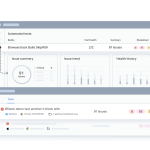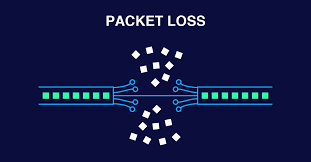
Packet loss occurs when data packets that travel across a computer network fail to reach their destination—errors in data transmission or network congestion can be the cause of packet loss.
It is important to avoid packet loss as it can cause lag spikes and in-game issues like rubberbanding. Here are a few tips to help you overcome it:
Loose Connections
Loose connections are a common issue in many types of electrical equipment. They can cause problems like arcing, sparking, and even fires. Luckily, there are some ways to identify loose wire connections and fix them before they get worse.
One of the easiest ways to spot loose connections is to use a wire tester. These tools can test a variety of electrical connections, including wires, plugs, cords, and outlets. They can also help you determine if there are any problems with the wiring in your home or office.
In addition to checking wire connections, you should also check your circuit breakers. Ensure they are all working properly and you’re not overloading them. This will prevent them from breaking or overheating and causing a fire.
Another way to identify a loose connection is by using a ping command. This tool shows you how much data is sent and received from each router in a given path. You can see which routers have lost packets or timed out the request.
Packet loss is often a sign of network congestion. Congestion happens when your Internet provider sends a high volume of data over the same link. This results in high latency, jitter, and higher-than-normal packet loss rates.
Faulty Routers
Packet loss is when data packets get lost in transit, possibly due to a faulty router, a cable connection, or a bad wireless signal. Packet loss is usually an unavoidable result of network congestion and can cause problems when streaming video or VoIP calls. It can also affect game performance if it causes time lags and lower-quality data streams.
The first thing you can do to avoid packet loss is to ensure that the problem is not with your router or modem. If you are experiencing a flaky Internet connection, try connecting to the Internet through a different device (such as a tablet or laptop) and see if that resolves the issue.
If you have an older router and are having issues, you can fix it by updating its firmware. Firmware is essentially a device’s operating system, and it’s often necessary to upgrade it from time to time.
Another good way to identify a router problem is to check the connection lights on the unit. These icons will show a solid or blinking green or blue light when everything is working properly. If the icon is red or orange, it means there is a problem or limited connectivity.
A router constantly losing connections or failing to reconnect should be replaced sooner rather than later. Random disconnects and brief connectivity losses sign that the router’s built-in crash recovery procedures are no longer working correctly and that a failure is imminent.
Poor Wi-Fi range or speeds are also common signs of router failure. If your router is positioned in a spot with little airflow, it can overheat and shut down without notice.
If you need to replace a router, consider a model designed to last for years.
Overloaded Devices
When the network is overloaded, it can result in poor connection quality. This can cause network latency and lag, impacting your online gaming, VoIP, media streaming, and other applications.
Luckily, most modern games have built-in packet loss indicators to help you determine whether the problem is packet loss or something else. However, if you’re experiencing frequent lag and connection problems, you should get your hardware checked out.
Faulty or outdated hardware, such as firewalls, network switches, and routers, can significantly slow down the network’s throughput, making it difficult to handle more traffic. This can lead to significant packet loss and connectivity issues, requiring the hardware to be replaced or updated to keep the network running at optimum speed.
Software bugs are also another common culprit of packet loss. A buggy operating system, software updates, or other glitches on the device can cause these. The best way to prevent them is to update the system’s software and replace out-of-date hardware regularly.
Intentional and unintentional bandwidth restrictions can also trigger packet loss. For example, if the network is overloaded during peak hours, network traffic may be thrown off the road, and the packets that do make it to their destination may be dropped. This can slow down the network and increase your bandwidth needs, which could add to your operational expenses.
Wireless networks are prone to packet loss more than wired ones because radio frequency interference, distance, and physical barriers like walls can impede the signal. In addition, faulty cables and network congestion can also result in packet loss.
Overloaded devices are a major cause of packet loss because they cannot handle the additional load. Overtaxed devices can slow down their ability to process data, so they may start to drop packets or send them back to the hub until the network can deal with them.