E-learning online education or internet encyclopedia concept. Open laptop and book compilation in a classroom. 3d illustration
Technology education is a field of study that teaches students the knowledge and processes associated with technology. It involves the manipulation of materials and tools to enhance human ability to change and shape the world around us. It also involves a variety of engineering and computer programs. The study of technology is increasingly important in a globalized world.
Computer-aided drafting
Computer-aided drafting, or CAD, is a form of design and drafting, which uses specialized software to create 2D and 3D models. It has become a common standard in many jobs, as it helps designers test their designs and see them come to life on a screen.
Today’s technological development creates challenges for the workforce. As a result, industrial technology education must create ways to overcome these challenges. One of those means is applying Computer Aided Design (CADD) in technology education programs. This study aims to identify the effectiveness of teaching CADD, as well as student and teacher satisfaction with the technology. In addition, it will explore challenges students face while learning the program.
Computer-aided manufacturing
Computer-aided manufacturing (CAM) involves the use of sophisticated computer software to create detailed part programs and operate machinery. The process involves precise measurements and can be repeated to create nearly identical parts. This allows for much higher quality and uniformity. It is one of the most versatile technologies used in manufacturing today.
The use of computer-aided manufacturing in manufacturing processes has become ubiquitous. These systems are used to produce high-quality products in high volumes at a low cost. They have even been used in the automotive design process. CAM systems create tool paths based on each machine part’s potential uses.
SMART Board
When you are teaching students about technology, a SMART Board is a great tool to use. Its interactive features allow you to use the board for more than just presenting information. You can respond to questions on the screen and record your students’ answers. You can even use the SMART Board during whole-class discussions and science lessons. SMART Boards also allow you to record data from students, and you can then print out copies of the data for other students to view.
The interactive whiteboard also includes software to help teachers create their own teaching materials. This software is available for free on the manufacturer’s website, and it offers a simple, intuitive user interface. You can even draw and manipulate objects on the board.